The Problem
I’ve been using Chrome Remote Desktop quite happily for a while now. But sometimes it just wouldn’t work as expected. It would connect with no problems but then it would lag and stutter and most often, just freeze for quote a while. Or forever. But! I found and solved the problems with slow Chrome Remote Desktop. And it wasn’t what I expected.
Hopefully this note-to-self can be useful to some other self.
The Culprit
Believe it or not, your CPU might be the cause of slow Chrome Remote Desktop connection. Namely, it takes some computing to compress video before it’s sent over the network. If your CPU is busy doing something else (like running a simulation of some sort), it will postpone the processing for… quite a while.
The Solution
Put the remote desktops executables higher on a priority list. Go to Details tab in task manager and set priorities of remoting* executables to High.
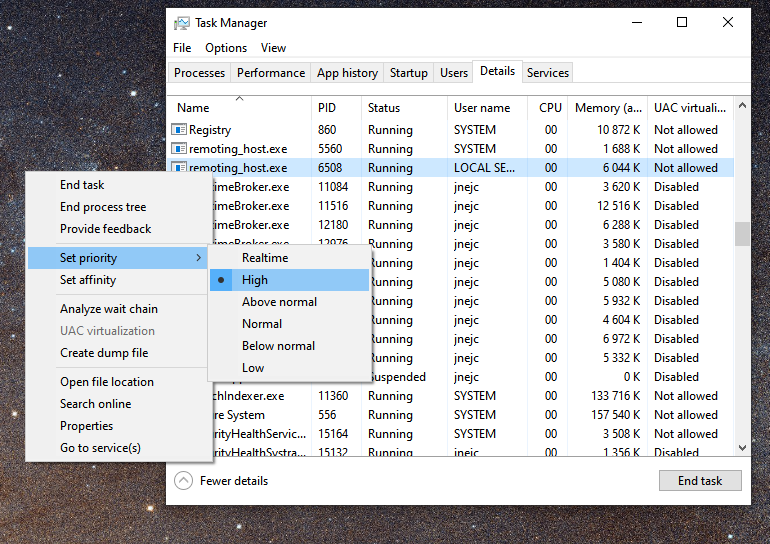
For me that worked. Now I can check my simulations remotely in a matter of seconds… instead of days.




